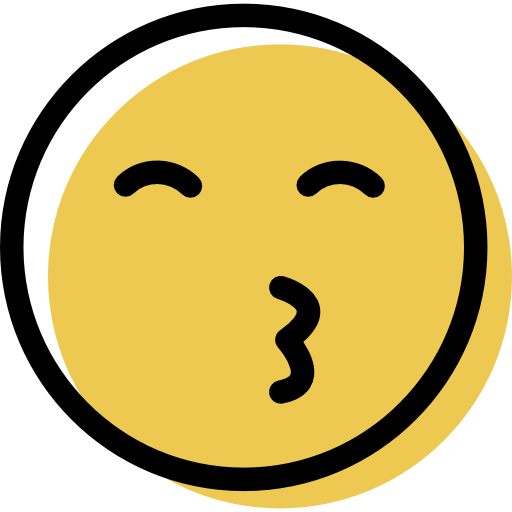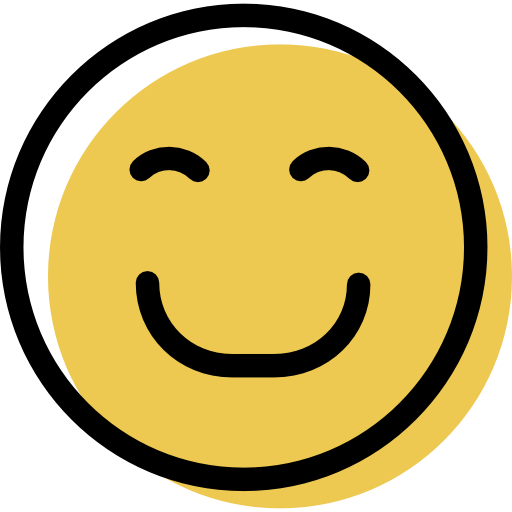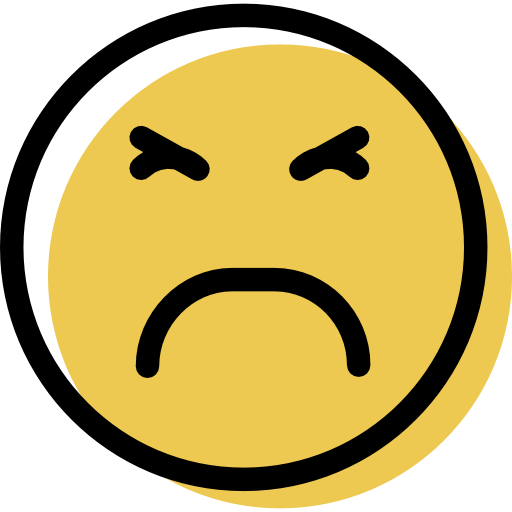Windows Defender and Avast are both good antivirus products. Windows Defender (which comes built into the Windows operating system) provides competent protection at no extra cost.
On the other hand, Avast stands out with its impressive malware protection, comprehensive suite of features, and superior ease of use.
In this comparison, I’ll delve into each product to help you choose the right one for you based on your specific needs.
Short on Time? Windows Defender vs. Avast — Final Verdict:
2nd place: 
Avast is the better antivirus because of its perfect malware detection rates, extra security features, and easy-to-use interface. If you want an antivirus with an excellent anti-malware engine and intuitive apps, go with Avast.
Windows Defender maintains a degree of appeal due to its seamless integration with the Windows operating system, zero cost, and basic antivirus features. However, it’s just not quite good enough to compete with the best standalone antivirus products.
Malware Protection
Windows Defender
Windows Defender’s malware protection is pretty good. It uses a vast malware database, heuristic analysis, and machine learning to actively detect all types of threats.
I tested the malware scanner by downloading over 1,000 malware samples onto my Windows 11 PC, including trojans, ransomware, worms, cryptojackers, spyware, rootkits, and more. I ran a full system scan with Windows Defender, and it detected the majority of the samples in just over an hour.
The real-time protection is pretty decent, too. I tried to download the same 1,000 malware samples with it enabled, and Windows Defender blocked the majority of them.
Avast
Avast’s anti-malware engine is one of the best on the market. It achieved a 100% detection rate in my tests, which involved the same malware samples I used to test Windows Defender.
The full system scan took less than an hour, which is pretty good — faster than Windows Defender’s scanning time. Also, the scan executed smoothly, without any slowdowns or drop in system performance.
I was also impressed with Avast’s real-time protection, which outperformed Windows Defender’s. I turned it on and tried to download the same 1,000 test samples, but Avast stopped me from downloading any of them, including the encrypted and zipped ones.
Web Security
Windows Defender
Windows Defender offers pretty good web security with its App & Browser Control tool. This tool worked well in my tests and blocked almost all phishing sites I visited.
I also like how easy it is to whitelist false positives. Avast falls short in this category — especially on its Premium Security plan (Avast One is more intuitive).
App & Browser Control also provides exploit protection, which worked well in my tests. I ran several exploit attacks on my Windows PC, and Windows Defender was able to block almost all of them.
Avast
Avast’s web protection, Web Shield, is also great. It detected and blocked the majority of the phishing websites I tried visiting, including the ones default protections available on Chrome, Firefox, and Edge missed.
Web Shield also stops web-based threats like malicious files and web attacks executed through botnets and malicious scripts. It even scans encrypted websites for any suspicious activity.
I did have one issue with Avast’s web security — as mentioned above, I found it difficult to whitelist false positives on the Premium Security plan. The Avast One plan made this process much easier, so I found it a bit strange that the reverse was the case for Premium Security.
Features
Windows Defender
The free and built-in version of Windows Defender covers a single device and includes:
- Malware protection.
- Real-time protection.
- Secure firewall.
- Account protection.
- Device security.
- Device performance & health.
- App & Browser Control.
I wasn’t too impressed with Windows Defender’s features. For starters, the device performance & health tool offers a basic overview of your system, such as details about your computer’s storage capacity, battery life, and malfunctioning apps and software — but that’s about it. It would have been great if this tool offered system optimization as well.
That said, there is a paid Microsoft 365 Personal Plan that extends coverage to 5 devices and adds several more features, including parental controls. I was somewhat pleased with the parental controls, which include features like geofencing, activity reporting, content filtering, and driving reporting. However, while the parental controls are very comprehensive, most of the tools are hard to navigate compared to other competitors.
Avast
Avast provides coverage for up to 30 devices and includes the following features:
- Anti-malware protection
- Real-time protection.
- Web protection.
- VPN.
- Firewall.
- Rescue Disk.
- Wi-Fi network protection.
- Data breach monitoring.
- Device optimization tools.
- And more…
Avast offers an impressive range of features — much more than Windows Defender. I particularly like the Rescue Disk tool, which allows you to scan your hard drive for viruses without having to start up your computer. You simply put your antivirus onto a USB drive or a DVD and create a bootable antivirus program, which you can then use to scan your system in the event that it stops functioning properly and can’t run Avast normally.
I also like that Avast provides device optimization tools. These tools are very easy to use and can improve your computer’s performance, but they’re not as good as the system optimization tools offered by competitors like TotalAV. That said, I think it’s great that Avast offers them at all, as Windows Defender lacks device optimization entirely.
Ease of Use
Windows Defender
Windows Defender requires no separate installation for WIndows PCs since it’s an integral part of the Windows operating system. However, it does have a desktop app that you can download if you subscribe to one of the Microsoft 365 packages.
I wasn’t too pleased with the pre-installed version of Windows Defender. The user interface is well laid out, and you can access all the features through large clear buttons; however, I was disappointed that I couldn’t schedule a virus scan within the UI.
The desktop app is equally disappointing, as it doesn’t offer much difference in functionality when compared to the pre-installed version.
WIndows Defender’s mobile version, on the other hand, is decent. Its malware protection and web protection worked well in my tests, but I’d like to see it offer more features, such as a VPN and anti-theft protection.
Avast
Avast, on the other hand, is more intuitive and feature-rich. Its interface is super easy to navigate, and you can access all its tools within 3 tabs (Protection, Privacy, and Performance). I particularly like how each feature has brief explanations attached to it, so you always know what each tool is for.
The mobile apps are also very user-friendly and packed with lots of features that Windows Defender’s mobile apps lack, such as a VPN, data breach monitoring, anti-theft protection, and more.
Customer Support
Windows Defender
Windows Defender’s customer support offers a range of options, including live chat, phone support, a Get Help app, an online knowledge base, and support forums. Its knowledge base is comprehensive and offers many helpful guides and videos.
The live chat service is more knowledgeable than Avast’s, with friendly agents providing clear and concise responses. I like the support forums, too, which offer a wealth of information and firsthand expertise from fellow users. However, these forums can be a bit disorganized, making the search for solutions somewhat chaotic.
Avast
Avast’s customer support is quite extensive, comprising live chat, phone support, email, an online knowledge base, and an active community forum.
Most of the support options are only available to premium users, which I found pretty annoying. That said, I like how fast it is to reach an agent through the phone support and live chat. Plus, the agents are very friendly but not as knowledgeable as I had hoped, as they weren’t able to answer some of my more complex questions.
The email support representative was more knowledgeable and also very friendly. But it takes quite a while to get a response through email — typically 24 hours.
Avast’s community forum and knowledge base are pretty good as well. The community forum is fairly active, and the knowledge base can answer most of your basic questions.