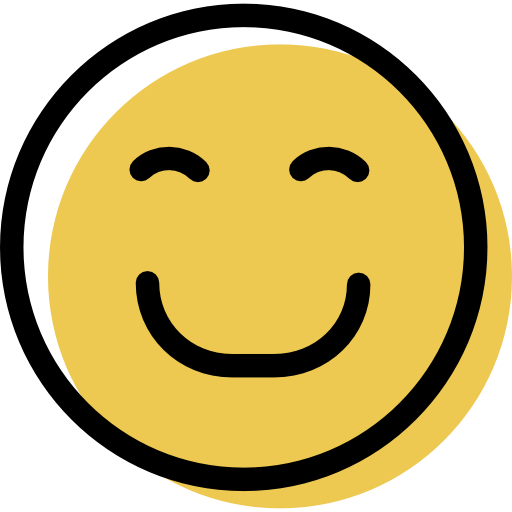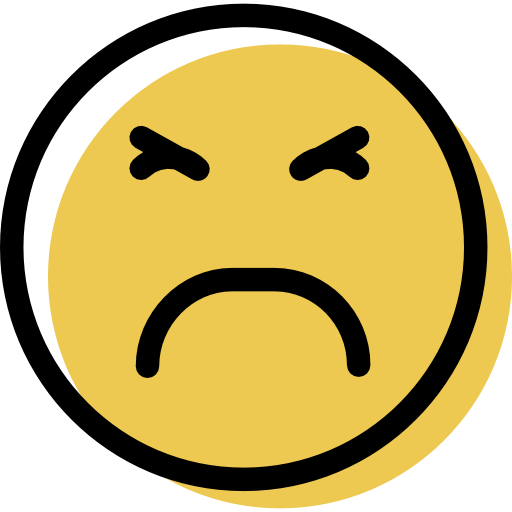Malwarebytes and Windows Defender offer a fairly similar level of protection, but Malwarebytes is the better product overall.
Malwarebytes offers strong protection against malware, ransomware, and phishing attacks. It also includes a user-friendly interface and a variety of scan options. On the other hand, Windows Defender offers good malware protection, is easy to use, and doesn’t require any additional downloads or installations. However, its malware detection and web protection aren’t quite as good as Malwarebytes’s or that of other premium antiviruses, and unlike Malwarebytes, it doesn’t offer a VPN.
Today, I’m going to look at the differences between Malwarebytes and Windows Defender to help you decide which antivirus is the better choice for you in 2024.
Malwarebytes vs. Windows Defender: Final Verdict
Malwarebytes stands out with its user-friendly interface and impressive malware detection rates. If you’re looking for a straightforward and effective antivirus solution in 2024, go with Malwarebytes.
Windows Defender is pretty easy to use, but it doesn’t quite match up to third-party antivirus software. If you’re looking for an antivirus that can effectively protect your device, I would recommend having a look at our best antivirus programs for 2024.
Malwarebytes vs. Windows Defender: Malware Protection
Malwarebytes has a solid malware scanner that uses a comprehensive malware database coupled with heuristic analysis to identify both known and zero-day threats.
In my tests, I hid various malware samples on my device, and Malwarebytes detected 95% of them. While it’s not perfect compared to a top competitor such as Norton, it’s still pretty good. The full disk scan took over 3 hours, which is longer than many other antiviruses, including Windows Defender. Still, it didn’t slow down my device at all.
I really like Malwarebytes’s multi-layered real-time protection — it has 4 layers of protection against malware, malicious websites, exploit attacks, and ransomware. During my tests, it blocked 98% of the malware files I tried to download.
Windows Defender’s malware scanner isn’t as effective as Malwarebytes’s, but it does a decent job of protecting your device. It uses heuristic analysis, machine learning, and a large malware database to detect various types of malware, including trojans, worms, cryptojackers, and rootkits.
Windows Defender was less effective than Malwarebytes in my tests — the full scan was quicker than the Malwarebytes scan, but it missed some of the samples that Malwarebytes was able to detect. However, like Malwarebytes, it had no impact on the performance of my system.
In addition, Windows Defender’s real-time protection is decent, but it also isn’t as good as Malwarebytes’s. When I tried to download the same malware samples, several files slipped through.
Malwarebytes vs. Windows Defender: Web Security
Malwarebytes offers a solid web protection feature through its browser extension, Browser Guard. This extension, compatible with Edge, Chrome, Safari, and Firefox, provides a shield against phishing, pop-up ads, trackers, and PUPs (potentially unwanted programs). What’s more, you can enjoy these benefits without spending any money, as the extension is completely free.
During my tests, I visited several known phishing sites on PhishTank, and Browser Guard successfully blocked 90% of them — which is pretty impressive. That said, when it came to ad blocking the extension fell short, only managing to block about 35% of the ads on the sites I visited.
While Windows Defender’s web protection is decent, it doesn’t quite match up to Malwarebytes. It employs a reputation-based protection system that assigns a reputation score to each website, blocking those with low scores. Defender was able to detect some of the phishing sites I tested against it, but it missed a few that Malwarebytes caught.
Malwarebytes vs. Windows Defender: Features
Malwarebytes’s Plus plan covers up to 20 devices, and it includes:
- Malware scanning.
- Real-time protection.
- Web and anti-phishing protection.
- VPN.
- 60-day money-back guarantee.
- And more…
I really like the Malwarebytes VPN — it provides good online privacy protection and decent speeds. However, it doesn’t work with popular streaming sites, so if you want a VPN for streaming, you’d be better off going with one of the best standalone VPNs.
Overall, Malwarebytes is a decent and simple antivirus, but it doesn’t offer as many features as the best antiviruses in 2024 — it’s missing a password manager, parental controls, and more. However, for users seeking comprehensive identity security, Malwarebytes has comprehensive Identity Theft Protection plans available.
Windows Defender is a free solution that comes preinstalled with Windows. It includes:
- Malware scanner.
- Real-time protection.
- Firewall.
- Parental controls (365 plans only).
- Performance reports.
- App and browser control.
Windows Defender also offers Microsoft 365 Personal or Family plans, which can protect up to 5 devices per user. These premium plans come with 1 TB cloud storage per person, which provides a significant advantage for users who need extra storage space.
Malwarebytes vs. Windows Defender: Ease of Use
Malwarebytes is pretty easy to set up — it took no more than 5 minutes to install it and get it up and running. I found the interface to be clean, simple, and very easy to navigate. Plus, scheduling a scan is pretty straightforward.
Malwarebytes’s mobile apps are pretty decent too. The Android app, in particular, is feature-rich and mirrors the functionality of the desktop app. The iOS app, while not as comprehensive, maintains the same user-friendly interface and is a decent option, especially for beginners or less tech-savvy users.
Windows Defender, on the other hand, comes pre-installed with Windows and is also easy to use. The interface is intuitive with large buttons, making it easy to locate and use the main features. However, compared to Malwarebytes, scheduling virus scans was a bit more tedious, requiring me to manually create a trigger in the Task Scheduler app.
Windows Defender’s mobile apps are user-friendly. However, they’re a bit basic as they lack features that Malwarebytes includes, such as a VPN.
Malwarebytes vs. Windows Defender: Customer Support
Malwarebytes offers a solid knowledge base, chatbot, and email support. I found the knowledge base to be pretty comprehensive, with detailed articles covering a wide range of common issues.
The chatbot on the other hand is pretty basic — it’s essentially a search function for the knowledge base, providing links to relevant articles. I did miss the presence of a live chat option, something that many top competitors include (including Windows Defender).
When I tested Malwarebytes’s email support, it took around 24 hours to receive a reply. The responses were knowledgeable and helpful, but the wait was a bit long, especially considering the lack of a more direct support channel.
Windows Defender offers a wide range of support options. These include the Get Help app, an online knowledge base, live chat, phone support, and forums.
The knowledge base is well-organized and comprehensive. I found it to be a valuable resource for finding answers to most of my questions.
I really like the Windows Defender support forums, too. They have an active community ready to help with any problem. However, they can sometimes be a bit hard to navigate.
Finally, I was really impressed with Windows Defender’s live chat support — I never had to wait more than a few minutes for a response, and the agents I chatted with were knowledgeable and helpful.